Frequently Asked Questions (FAQS)
- What do we do when the supplier is not in the system?
- As soon as you are aware that you will be dealing with a new supplier, submit a completed/signed Supplier Package with your Create Supplier Request in Workday. Procurement Services is unable to setup the new supplier without this information prior to creating the requisition.
- What has to go out for bid/quote, and what doesn't?
- Please review our Competitive Bid Policy May 2019. Two (2) Informal quotes are required for small purchases of $5,001-$15,000, and Three (3) Formal quotes are required for all items $15,001 or greater. $100,000+ requires an RFP through Procurement Services. Please forward any quotes you have received to It is the responsibility of Procurement Services to ensure the best pricing has been received. Please refer to the Policies and Procedures section for the latest documents.
- If I order something and it is not what was really wanted, can it be returned?
- If it was an error on the supplier's part, the answer is "yes". If the department orders something incorrectly or decides a change is required, the answer can be yes but there could be a restocking fee and return shipping charges. Custom/Special orders generally are not returnable.
- My department is considering leasing equipment. How do we begin?
- Contact purchasing@fit.edu for guidance.
- When do you need a purchase order verses other payment options?
- A purchase order is required for ALL computers.
- A purchase order is required for purchases over $5,000.00
NOTE: You should try to use your Expense Card for purchases up to $5,000.00 if you have that option. Exceptions are listed in the Procurement Card Rules and Guidelines.
- How can I create a purchase order for something already received?
- The "Confirming Purchase Order" procedure states that confirming orders can only be used in emergency situations. You cannot create a PO for a delivery date that has passed. Please call Strategic Sourcing and Contracts to discuss your particular situation.
- How do I increase the amount of a purchase order?
- Please email a request from the Cost Center Manager to purchasing@fit.edu stating the changes required.
- Do I put shipping in as a separate line item?
- Yes. If the shipping and handling cost is known, create it as a "service" line item in Workday for freight. Prepay and shipping cost that exceeds 10% of the total order must also show a "service" line item for freight. This will avoid the necessity of a change order.
- How do I suspend or cancel a PO or requisition?
- Please send an email to purchasing@fit.edu with the reason for the request from the Cost Center Manager. Only Procurement Services can cancel a purchase order and only if there is no activity. If a purchase order has activity, the memo would be directed to purchasing.
- When do I create a Receipt?
- As soon as your PO items have been delivered or the service requested has been completed please create the receipt in the system.
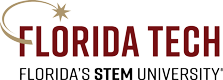

 Give to Florida Tech
Give to Florida Tech 