Part-Time Staff, Adjuncts & Temporary Workers - Onboarding Tasks to Complete
Complete the following action items on or before your first day!
TRACKS Account – TRACKS is Florida Tech’s account system that provides a single username and password for access to all university services granted to a user. To establish your TRACKS account, visit https://cas.fit.edu/ and click on reset password. You will need your TRACKS account to start this process. For more information about TRACKS, please visit http://floridatech.edu/tracks.
IMPORTANT: If you will be working remotely, Florida Tech's Virtual Private Network (VPN) provides secure access to university network resources and should be used if you need to access Workday off-campus. Review VPN Access/Support to setup and request access to use the FortiClient VPN.
While on campus, login to your employee Workday account to complete your onboarding tasks. You will be prompted for your TRACKS username and password.
Once logged in, scroll to the bottom of your homepage to the Onboarding Dashboard. This is your hub for essential information and tracking your onboarding progress and detailed instructions can be found in your Welcom Email. This includes the Federal Form I-9, which must be completed within your first three days of employment.
Additionally, you must visit the Office of Human Resources, on or before your first day at work, with acceptable identification documents to confirm your identity in person, no later than three days from your start date.
Lists of Acceptable Documents for Employment Authorization
The Office of Human Resources is located at:
2925 Country Club Road
Melbourne, FL 32901
If you are not located in Brevard County and are remote you may choose one of the following options:
- Notary: You may partner with a notary to notarize the copies of your identification documents. Please see an attached copy of acceptable identification documents to bring with you.
- Official witness: You may partner with your banker, local business partner, or HR partner at a primary job to view the document then copy and sign as a witness.
- CUPA-HR Partner: Our office can reach out to an educational institution near you. They can view the document, then copy and sign as witness and send us the copies.
For your Personally Identifiable Information (PII)’s security, please submit the form by encrypted email: hr@fit.edu then mail your notarized identification documents to Florida Institute of Technology: Office of Human Resources 150 W University Blvd Melbourne, FL 32901.
Visit fit.edu/workday for additional resources and helpful instructions on how to navigate Workday and be sure to download the Workday App to take on the go!
To obtain your ID card, visit our Security Department/Welcome Center. You'll need a government-issued photo ID and your Employee ID memorandum for your visit. Be photo ready!
Your Florida Tech ID Card must be displayed at all times while on campus.
Complete the action items below within your first weeks!
Complete your required employee training within 60 days of your start date. You will receive a Florida Tech email Outlook notification from HIS platform with links to your assigned training modules.
Adjunct faculty and their eligible dependents may enroll, at a reduced rate, in regular credit courses at Florida Tech.
Florida Tech requires supporting documentation to be uploaded in Workday if adding dependents to your Tuition Reduction Benefits. Supporting documents include Marriage Certificate, Birth Certificate, or last year’s Tax Return showing your dependents listed (only the front page is needed, please black out all income information).
Dependent’s date of birth and social security numbers are required for Tuition Reduction benefits.
Review the Adjunct Faculty Tuition Reduction Benefits Policy for more information.
Adjunct faculty employees have the option to contribute to a retirement plan. Adjunct Faculty are not eligible for auto-enroll.
Learn more about Florida Tech’s 403b Retirement Plans
Part-Time Employees are not eligible for auto-enroll.
Learn more about Florida Tech’s 403b Retirement Plans
Welcome to Florida Tech
Welcome message and a brief history of our university
Employee Discounts
On and off-campus savings available to Florida Tech employees
FacForum
Consider subscribing to this emailing list, which provides Florida Tech faculty and staff with information regarding campus events and other work-related topics.
Payroll Calendars
View the Payroll and Holiday Calendars
Policies
Visit the Human Resources policies to learn more each policy
Panther Express Trolley and Shuttle Information
Free transportation throughout campus
PNC Bank
On-campus ATMs, a branch office near campus, and PNC’s WorkPlace Banking are available to staff and faculty. View Campus ATM Locations.
Strategic Sourcing & Contracts
Provides guidance and facilitates purchases throughout the University with issuance of purchase orders and management of procurement cards
Staff Advisory Committee
The mission of the Staff Advisory Committee is to enhance employee morale, improve the work environment by identifying current work issues and challenges, and offer suggestions to the President for positive changes in this regard.
Sustainability
Florida Tech is named in the Princeton Review Guide to Green Colleges, placing us in the top 20% of universities in the country. Our Sustainability Guide showcases the steps Florida Tech has taken and provides insight into daily life.
Holzer Health Center
Services are available to Florida Tech students and employees. Employees are eligible for urgent care services at the center with copay. All patients should bring their Employee ID card and proof of insurance. Holzer Health Center is located at the northwest corner of Country Club Road and University Boulevard, across from Skurla Hall. Visit the Holzer Health Center for more information.
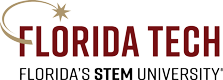

 Give to Florida Tech
Give to Florida Tech 