Need help? Speak with Financial Aid
Give us a call, schedule an appointment, or stop by the Financial Aid office to get more personalized support.
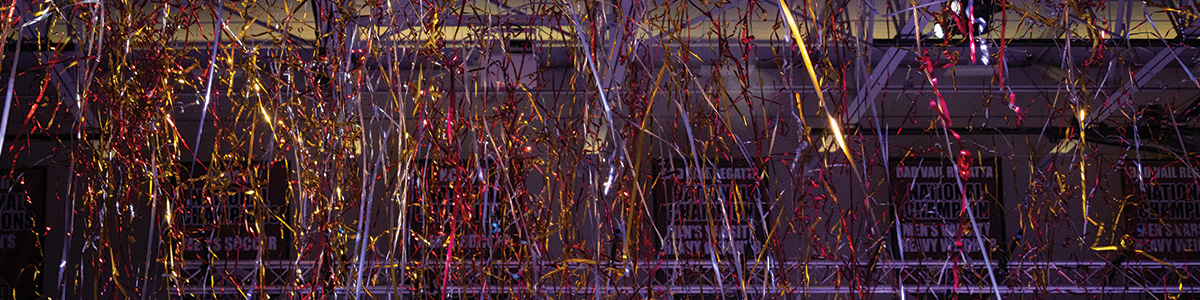
This page covers information about reviewing your Financial Aid offer. For information about using Veteran's Benefits please contact Military and Veteran Student Services. For information about using a college savings account (such as Florida Prepaid, 529 accounts) please contact Student Financial Services.
Reviewing your aid is easy--just follow the steps below:
The offer page will display Financial Aid from all sources. Any gift aid, such as grants and scholarships, are automatically accepted on your behalf.
What's PAWS? PAWS stands for "Panther Access for Web Services", PAWS is the self-service application of Banner, our student information system. PAWS gives you access to complete transactions such as registering for classes, reviewing and accepting financial aid, and paying for tuition.
If you have been offered a Federal Student Loan (available to eligible FAFSA filers only), and plan to use the loan to help with your educational costs, you must accept your Federal Student Loan offer and complete Entrance Counseling and a Master Promissory note:
Have a scholarship from another organization? Congratulations! Here's what to do next:
Office of Financial Aid
150 W University Blvd.
Melbourne, FL 32901
Even after you fill out the FAFSA and get your award letter, the Financial Aid office sometimes needs additional documentation from you. This is completely normal!
The Financial Aid Home Tab will show documents that are required as well as documents that have been completed and/or approved.
You can also check by going through the Admitted Student Portal and clicking on Financial Aid, then Eligibility. The Financial Aid office may also email to request additional documentation, so be sure and check your Florida Tech email daily.
If you have any question about your requirements, you can visit our Frequently Asked Questions or contact us.
Give us a call, schedule an appointment, or stop by the Financial Aid office to get more personalized support.
