Financial Aid Forms
Submit forms to the Financial aid office. All forms should be completed in full and include a student ID.
- Upload the documents using our upload portal
- Click 'Forgot Password'
- Type in the email address you used when you applied with Florida Tech (i.e. your primary email) and your birthdate and click reset password
- If your account is not found using your main email, try your my.fit.edu address
- Contact us if you are unable to log in
- Fax to 321-724-2778
-
Email your documents to finaid@fit.edu using 256-bit encryption with the document password in a subsequent email
- Bring in-person to the Financial Aid Office, Harris Commons, Room 124
- Mail to: Financial Aid Office, Florida Institute of Technology, 150 W. University Blvd., Melbourne, Fl 32901
General Forms
- Scholarship Reinstatement Request Form
- Special Conditions Request Form
- Satisfactory Academic Progress Appeal
Fall 2023-Summer 2024
- 2023-2024 Florida Data Form - Required to document Florida Residency
- 2023-2024 Statement of Educational Purpose - Only required for students selected for Federal Verification
Fall 2024-Summer 2025
- 2024-2025 Florida Data Form - Required to document Florida Residency
All of the forms are provided in Adobe Acrobat format. If you have Adobe Acrobat Reader on your computer, your browser will automatically use Adobe Acrobat Reader to display the form (to review, print or save). Alternatively, if you do not have Adobe Acrobat Reader, click on the Get Acrobat button to download the Reader from Adobe. You also may save the requested form on your computer and download the Reader at a later date. To save a form, click on the form's link. In the dialog box that appears, click Save to Disk or Save File.
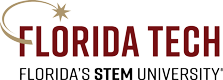

 Give to Florida Tech
Give to Florida Tech 