Resume Resources

A résumé is a self-marketing tool designed to get a job interview. Like any marketing tool, it should target the market/employer you are reaching. It is an:
- Application Tool — For jobs, research projects, and graduate school
- Marketing Tool — To demonstrate experience and skills to clients or colleagues
- Living Document — Should be tailored to the audience and updated as needed
In order to target the résumé effectively to employers, you need to spend time researching company expectations and industry norms for your document. It must speak to the employer’s needs– not your needs. Read the requirements of the job and use your resume to show how you meet those specific requirements; you may have many different resumes for different job types.
How Our Office Can Help
- Attend a résumé workshop or drop-in review event, check the event calendar on Handshake for dates.
- Schedule an individual résumé review appointment through your Handshake account (found under the 'Career Center' tab).
Sample Résumés
Several samples types are listed below, and they demonstrate different formats and content with general descriptions, be sure to make your descriptions specific to your experience (i.e., how much, how often, what skills or products did you use, for who, what happened as a result?).
NOTE: You should review multiple examples regardless of the major represented in the sample to get an idea of what works for you! Use a format best suits your needs and choose content sections that fit your unique experiences (or create your own!).
Basic Resume Template
To get started, download this basic resume template (MS Word file) and start filling in your own details! Basic Resume Template
- Aerospace Engineering
- Aerospace Engineering (Master's)
- Astronomy and Astrophysics
- Biology
- Biomedical Engineering
- Chemical Engineering
- Civil Engineering
- Computer Science
- Electrical Engineering
- Mechanical Engineering
- Ocean Engineering
- Software Engineering
This format focuses on skills, rather than chronological work experience. It can be useful for those who have large gaps in employment, are changing industries, or if you have little related work experience. Keep in mind, this may not be the preferred format by some recruiters.
Applicant Tracking Systems (ATS)
ATS is often used by employers when you submit a resume online. These software systems will scan and rank your resume based on your matching qualifications. To ensure that the system can read your resume correctly, keep these tips in mind:
- Make sure to upload the correct file format asked by the system (.pdf is the best choice if it is allowed)
- Use keywords that match the job description in your skills and experience section
- Avoid using tables, graphics, text boxes, and header/footer space as ATS systems often do not read these areas
- Left justified columns are acceptable for dividing your paper, but text put in a far right hand column may not be readable
- Use standard formatting and fonts (Times New Roman/Arial), as well as standard headers (such as "Experience")
ATS Approved Fonts:
- Calibri (+Light)
- Times New Roman
- Arial (+Narrow)
- Verdana
- Cambria
- Garamond
- Book Antiqua
- Trebuchet MS
ATS systems are becoming more advanced, so some standard formatting may no longer be necessary, but you should always research the employer's requirements and use standard ATS protocol if you are unsure.
More Resources on ATS:
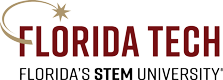

 Give to Florida Tech
Give to Florida Tech 