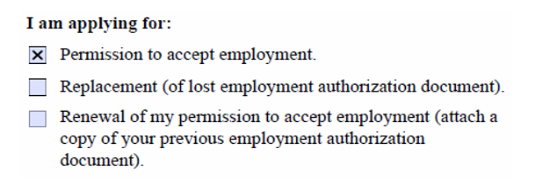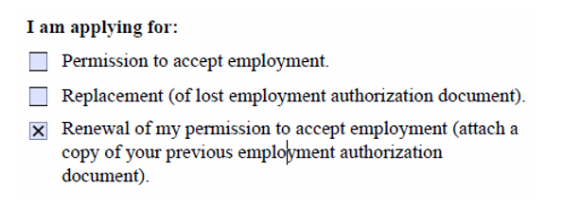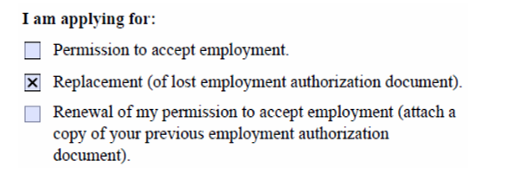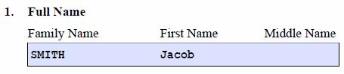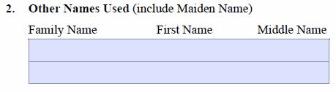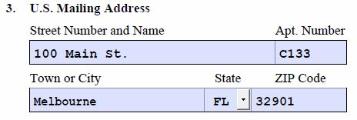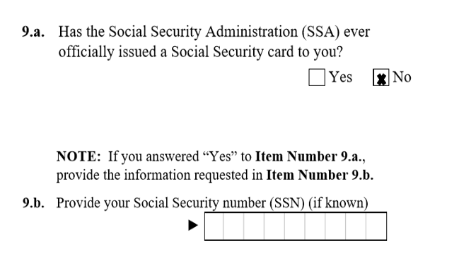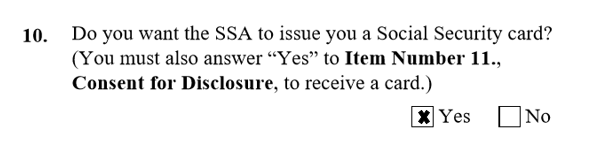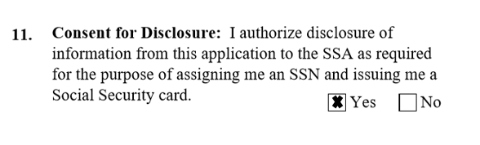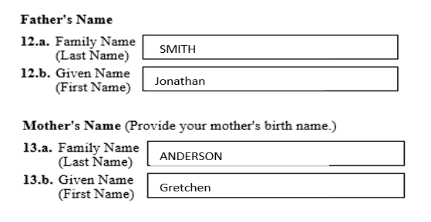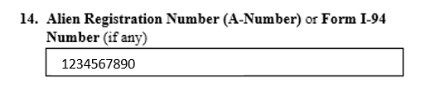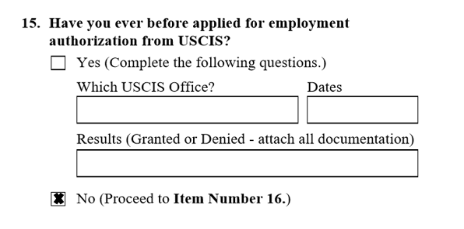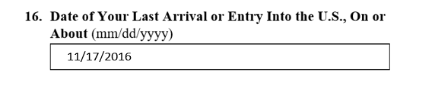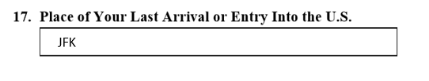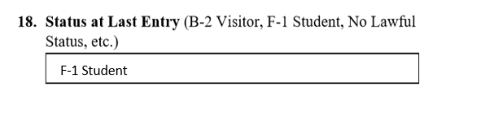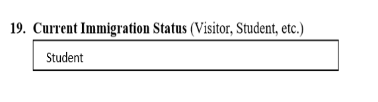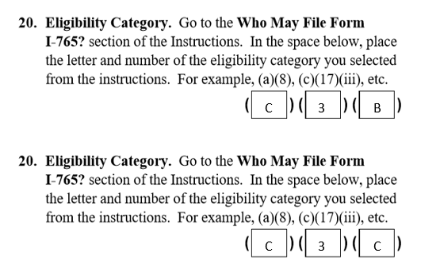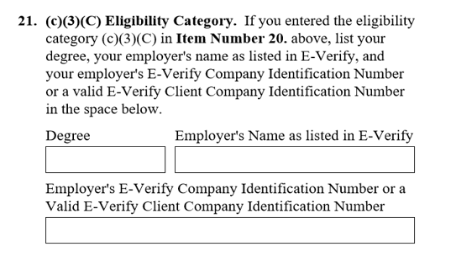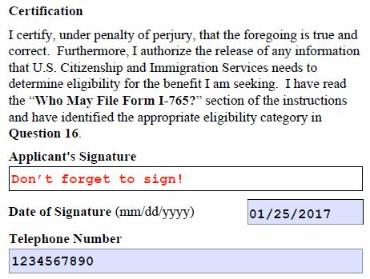I-765 Instructions
I-765 Instructions for 12-Month OPT & STEM Extension OPT
The ISSS Office requires that you type this entire form. No handwritten forms will be accepted.
You can download a fillable form I-765 and view the correct filing fee at the following link: https://www.uscis.gov/i-765
Download the PDF version of the I-765 instructions.
I am applying for:
If you are applying for 12-month OPT, check the box “Permission to accept employment.”
If you are applying for STEM Extension OPT, check the box “Renewal of my permission to accept employment (attach a copy of your previous employment authorization document)”
If your EAD card was lost or stolen, and are applying for a new card, check the box “Replacement (of lost employment authorization document)”
Item 1: Full Name
- Use the name that is written on your I-20 and passport.
- Align your names with their respective headings.
- Type your family (last) name first in all CAPITAL (uppercase) letters.
- Type your first name in lowercase letters with only the first letter capitalized. If you have more than one first name, insert a space between each name.
- Include your middle name if you have one. If you do not have a middle name, leave that section blank.
- If extra space is needed to complete this item, attach a continuation sheet. Type your full name as it appears on your Passport or your I-20. Include your SEVIS number and your I94 number on the sheet. Indicate the Item Number (Item 1) to which your answer refers. Sign and date each attachment sheet.
Item 2: Other Names Used
Type any additional names you may have, such as a maiden name. If you do not have any additional names, leave this section blank.
.
Item 3: U.S. Mailing Address
Enter your street address. This must be a U.S. address, and it should be valid at least three months into the future. Do NOT use a P.O. Box address.
If you believe you will change addresses within the next three months, you are advised to list the address of a trusted friend or family member. If you choose to enter your friend or family member’s address, you must also include a “care of” name. This is indicated by writing “C/O” and then the name of your friend or family member before the street address.
Remember:
- This address determines the USCIS location to which you send your OPT application.
- This address is the location to which USCIS will mail your receipt notice and EAD card.
- Mail from USCIS will NOT be forwarded.
Items 4 – 8: Country of Citizenship or Nationality; Place of Birth; Date of Birth; Gender; Marital Status
Enter your personal information in items 4 – 8.
Item 9: Social Security Number
Item Number 9(a) asks you if the Social Security Administration has ever officially issued you a Social Security card. If the Social Security Administration has ever issued a Social Security card to you in your name or a previously used name such as your maiden name, then you must enter the Social Security Number from your card in Item Number 9(b).
Item 10: Issuance of Social Security Card
If your request for employment authorization is approved, the Social Security Administration may assign you an Social Security Number and issue you a Social Security card.. If you want the SSA to assign you a Social Security number and issue you a Social Security card, then answer “Yes” to Item Number 10. You are “not” required to request a Social Security Number using this application. Requesting a card in Items 10-13 is optional, however, you must have a SSN to work in the United States.
Item 11: Consent for Disclosure
If you want the Social Security Administration to assign you a Social Security number and issue you a Social Security card, you must also answer “Yes” to Item Number 11.
Items 12 (a)(b) and Items 13(a)(b): Father’s Name and Mother’s Name
You must also provide your father’s and mother’s family and given names at birth in Item Numbers 12.a. - 13.b. SSA will use Item Numbers 12.a. - 13.b. in issuing you an Social Security card.
Item 14: Alien Registration Number or Form I-94 Number (if any)
Enter your I-94 number. Visit the following link for the I-94 admission number retrieval website: https://i94.cbp.dhs.gov/I94/#/home
Item 15: Previous Applications for Employment Authorization
I you have not previously submitted the I-765 for work authorization, select “no” and proceed to question 16.
Item 16: Date of Your Last Arrival or Entry Into the U.S. (on or about mm/dd/yyyy)
Item 17: Place of Last Entry Into the United States
Enter the most recent arrival city and airport where you landed from overseas (For example: MCO – Orlando, FL or JFK – New York City, NY). If you took a flight that first landed in New York, and then you flew to Orlando, you should put the New York location as your most recent arrival.
Item 18: Status at Last Entry Enter your status at last entry (if you entered with an I-20, you entered on an F-1 Student visa)
Enter the most recent arrival city and airport where you landed from overseas (For example: MCO – Orlando, FL or JFK – New York City, NY). If you took a flight that first landed in New York, and then you flew to Orlando, you should put the New York location as your most recent arrival.
Item 19: Current Immigration Status
Your current immigration status is “student."
Item 20: Eligibility Category
If you are applying for 12-month post-completion OPT, enter the code (c) (3) (B). If you are applying for STEM Extension OPT, enter the code (c) (3) (c).
Item 21: (c)(3)(C) Eligibility Category
This item only needs to be completed by those students applying for the STEM Extension OPT and who entered code (c)(3)(c) in Item 20 above. For all others, this item can be left blank.
For your degree, enter your degree level (e.g. B.S., M.S.) and the code that appears on your I-20 in the section titled “MAJOR 1”. The code is two digits followed by a decimal and four additional digits (00.0000). Also enter your Employer’s Name as listed in E-Verify, as well as your Employer’s E-Verify Identification Number or a Valid E-Verify Client Company Identification Number.
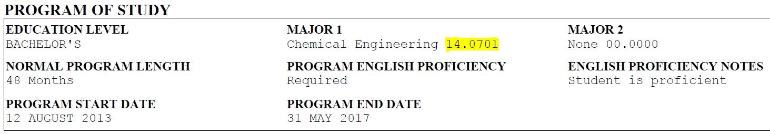
Item 22: (c)(26) Eligibility Category
Leave this section blank.
Item 23 a & b: (c)(35) and (c)(36) Eligibility Category
Leave this section blank.
Certification:
Type the date you are signing, and a valid U.S. telephone number. Print your form and sign IN BLUE INK in the space provided. Make sure your signature does not touch any text or lines, as your signature will be "lifted" from this form and be placed on your EAD card. Make sure that the red "Don't forget to sign!" text is not on your printed form.
Signature of Person Preparing Form, If Other Than Applicant:
Leave this section blank. This is only to be filled out if someone other than yourself completes this form.
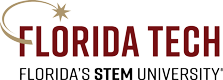

 Give to Florida Tech
Give to Florida Tech