Workday makes it easy for graduate student assistants to view and manage their personal information, plus take care of job-related business processes – all within one system.
New GSAs
You have likely used Workday to view open positions, apply for on-campus jobs, and take care of onboarding tasks, so you will want to get more familiar with the system’s other functionality, depending on your role. View The Basics of Workday Guide
Workday is Florida Tech’s system of record. Phase 1, launched in January 2021, includes Human Resources, Payroll, Finance, and Grants. Phase 2 will include Student Records, Accounts Receivable, and Financial Aid – no launch date has been announced yet.
The Workday Resources SharePoint site has self-service training materials, including Job Aids, training videos, and PowerPoint presentations. Log in with your TRACKS info to access the materials.
Employee Self-Service
GSAs can manage their personal information with Workday, such as update emergency contacts and view activity pay contracts.
Compensation and Payroll
GSAs can view their salary and any additional compensation, view payslips, update direct deposit payment elections, and update W-4 information.
W-2 wage and tax statements for 2020 can be accessed in PAWS.
Current GSAs can view and print their 2021 W-2s from ADP using a passthrough link in Workday.
Former GSAs
Former employees can view and print their 2021 W-2s by visiting the ADP website and following this 2021 W-2 Job Aid.
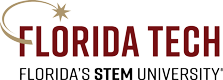

 Give to Florida Tech
Give to Florida Tech 
.png)
