Online Degree Evaluation and Advising
Effective Date Sep 4, 2009
The degree evaluation tool in Banner (CAPP), accessed from the PAWS homepage by logging in with TRACKS information, lets students and their advisors plan course schedules and view degree evaluations. It can also show what courses would be needed if the student changed major.
The tool analyzes where the student is in terms of their major. It shows what classes have been taken that will be applied to their degree, their program and overall GPA and any classes that have not been used. Advisers can also view the student’s current enrollment and any previous evaluations that have been run, run a new evaluation, and to find out how many course would be needed if the student added a minor.
Detailed instructions and more information about how and when to use the degree evaluation tool may be accessed from the Office of the Registrar homepage by clicking on “Degree Evaluation Instructions/Faculty” in the Fast Access box, or by clicking on Degree Evaluation (CAPP) under “Web for Faculty” on the PAWS homepage.
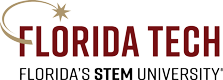

 Give to Florida Tech
Give to Florida Tech 