Forms And Requests
Check my schedule, Find my Student ID, or Drop and Add during the first week of the semester
To check your schedule, including start dates and times please use the following instructions as a guide. Your Student ID (900#) is in the top right corner.
- Please go to https://www.fit.edu/students/
- Select the PAWS button.
- Select STUDENT
- Select Registration
- Select Student Detail Schedule
To make changes to your schedule within the Add/Drop deadline:
6. Select the Add/Drop Classes link
- If you are switching sections in the same course (ex 5041 W01 to W02), please drop your current section first, then add your preferred section.
- Section changes or registrations in PAWS may take several hours to update in Canvas.
Dropping/Adding a class after the semester deadline:
Dropping and adding courses after the first Friday of the semester cannot be done online and requires a form to be completed. Below are instructions on filling out the form correctly. This includes dropping and adding a Block 2 course(5-week course at the end of the semester.)
To make changes to your schedule outside the Add/Drop deadline:
- Switching Sections, Dropping, or Adding a course after the last day to register cannot be completed online.
- Switching sections after the Drop/Add deadline is not likely to be approved unless the course has not started.
- To review this date please check the Academic Calendar for your current semester.
- For classes to be added or dropped after the last day to register, Students must complete a Change in Registration Status form and submit it to abaonline@fit.edu.
- If registering for additional credits, it may require financial payment prior to processing the registration.
Change in Registration Status Form Instructions
If you are unable to save this form with the completed information intact, please print the form and hand write the information. Submitting a blank form will delay the process.
Major Code:
- Assistant Behavior Analyst Certificate program (BCaBA® level): 8036
- Behavior Analyst Certificate program (BCBA® level): 8037
- Behavior Analysis Practice program: 8155
Term:
- For example, Spring 2021
Off-Campus Site:
- ABA Online
Name:
- The name on your application
Student ID #:
- Your 9-digit student ID that begins with 90
Signature:
- Please sign here and enter the date
Add classes:
- Mark the Add
- Fill in the CRN of the section that you wish to add. Please note that full meetings will not be expanded, so note the seat maximum capacity (cap) when selecting your online meeting
- CRN and course information can be found on the Schedule of Classes here: https://apps.fit.edu/schedule/center/behavioranalysis. Use the search feature to enter your course
- CRN information must be complete in order to process the
- Audit and CEU do not apply, so do not mark these
Drop classes:
- Mark the Drop
- Fill in the CRN of the section that you wish to
- CRN and course information can be found on the Schedule of Classes here: https://apps.fit.edu/schedule/center/behavioranalysis.
- CRN information must be complete in order to process the
- Audit and CEU do not apply, so do not mark these
List your reason for requesting the change.
Save the completed form and email it as an attachment to abaonline@fit.edu
Change of Name, Address, Phone or Email:
Visit the website linked here for instructions: Records Office
Withdrawal Request:
Requests to drop or withdraw from a course must be received prior to the drop or withdrawal deadline. To drop or withdraw from a course, please contact your program administrators AND submit the proper paperwork BEFORE the drop or withdrawal deadline.
Drop Policy: Students may drop a course by the semester add/drop date. Students dropping a course by this date will receive the tuition credit, and the course will not appear on the student’s permanent academic record. Failure to attend class or verbal notification to the instructor/co-instructor/staff does not constitute an official drop from the course. Please see the Behavior Analysis (5th Edition) academic calendar for add/drop deadlines.
Withdrawal Policy: After the add/drop deadline, students may withdraw from the course by submitting a withdrawal form prior to the withdrawal deadline for the course. Withdrawing during this time period will result in forfeiture of all registration fees paid to the university, and a grade of W will appear on the student’s permanent academic record.
Failure to attend classes or verbal notification to the instructor/co-instructor/staff does not constitute an official withdrawal from the course. Students who do not officially withdraw from a course prior to the withdrawal deadline, and who do not successfully complete the course, will receive a failing grade of F on their permanent academic record.
Please note the ABA Online program’s academic calendar is different from the on-campus or the extended studies academic calendar. Students are responsible for assessing their own situation before the withdrawal deadline and requesting a withdrawal from the course if they, for any reason, will not be able to complete the course.
Program Withdraw: Students who would like to withdraw from the program and do not plan to return should contact abaonline@fit.edu for assistance.
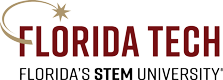

 Give to Florida Tech
Give to Florida Tech 