J-1 Arrival Checklist
Welcome to Florida Tech! We hope that your stay here is productive and enjoyable. Following is a list of items that you will want to take care of soon after your arrival on campus.
Notify Florida Tech's International Student & Scholar Services Office of your Arrival
As soon as you arrive at Florida Tech, you must report to the ISSS Office (Harris Commons Building, Room 334) to officially check in. You must bring your DS-2019, passport, visa, and your I-94 card (if you have one). You must provide the ISSS Office with your local U.S. residential address. This address cannot be a Post Office (PO) Box or Department address.
Check in with your Host Department
Your department administrator may have forms that need to be filled out concerning your appointment at Florida Tech.
Get your Florida Tech identification Card.
This Card is used for the following:
- Library privileges
- Access to buildings
- Discounts at the campus bookstore
- Use of Clemente Center facilities: www.fit.edu/clementecenter/rates.php
Verify your Health Insurance
J-1 visitors and their dependents are required by the U.S. Department of State to carry health insurance. If you have health insurance from your home country, you must present those documents to the ISSS Office. If you do not have health insurance, arrangements will be made through the Campus Services Office.
Apply for a Social Security Card
J-1 scholar who will be paid in the U.S., and J-2 dependents with USCIS-approved work permits need to apply for a Social Security card. You will need to get a letter from the ISSS Office no sooner than 10 working days after your arrival in the U.S.. Take the letter, your passport and visa documents to the nearest Social Security Administration office—SSA (address is on letter). At the SSA Office, you will fill in an application for the Social Security number. Ask for a receipt for your application. After your immigration information has been verified, you will receive your Social Security card with number in the mail. This could take a couple of weeks or more. IMPORTANT: After receiving your card, you are required to present your card to the Office of Human Resources. They will make a copy of your card and return your card to you.
Stay Safe!
Visit Florida Tech’s Office of Security & Safety website.
Get a Florida Driver's License
If you plan to drive in the state of Florida, you are required to apply for a Florida driver’s license. If you don’t plan to drive, you should apply for a State of Florida Identification Card. Information concerning either of these cards can be found at Florida Highway Safety & Motor Vehicles. Also see information about Driving in Florida and Buying A Car.
Get your DS-2019 Signed for Travel
To re-enter the U.S. after your initial entry, your Form DS-2019 must be signed by the advisor in the ISSS Office. This signature will be good for one year. You must also be sure that your visa will also be valid for reentry.
Set up an Email Account
You must visit the Information Technology Office to set up your Florida Tech email account (if you want one). Further information can be found at Office of Information Technology
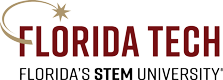

 Give to Florida Tech
Give to Florida Tech 