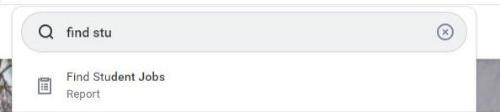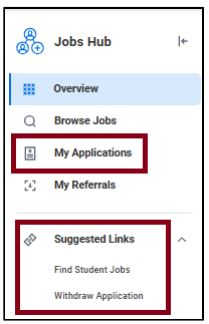Overview
Hourly-compensated student positions are posted for applications in Student Jobs. New listings are posted as they become available, and frequent monitoring is recommended.
Steps
1. For optimal system functionality, access the system on-campus with a university desktop or a laptop connected to the secure, eduroam network.
2. Log in to Workday
3. Entering Find Student Jobs in the main Workday search is the quickest option for accessing Student Jobs' job requisitions:
4. The Workday dashboard's Jobs Hub app displays Staff and Faculty requisitions. However, there are some features to assist student applicants:
a. The left margin may include a Suggested Link for Find Student Jobs
b. Students may use My Applications to monitor the status of their submitted College Role and Federal Work Study applications
c. A student may use Withdraw Application to cancel a submitted College Role or Federal Work Study application
Best Practices
1. Complete one or more applications
a. Students may apply to positions that match their interests and skills. Applying to multiple listings is acceptable.
b. Each job requisition = 1 student hired. Identical or similar listings indicates a department has multiple openings
c. Please include phone and email contact information with each application
Note - Federal Work Study (FWS) job requisitions are seeking US Citizens, US Permanent Residents, and US Noncitizen nationals who have received a Federal Work Study program award from the Office of Financial Aid.
2. Regular monitoring of the student's University email and Workday inbox is advised during the recruiting process
3. Applicants who have not previously worked on campus or held a job within the past 12+ months are strongly advised to review Federal Form I-9's Identification Requirement and plan accordingly if key ID(s) are not on campus

 Give to Florida Tech
Give to Florida Tech