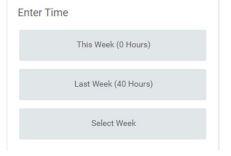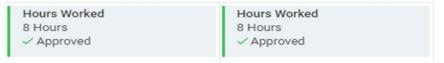Time Entry Verification
Verifying hours that were entered on the time calendar
Select : Time in applications
Select: a week to review
Once on the time calendar area, you can:
- Verify the hours entered on the time calendar
- Verify the hours entered by looking at the top calculation bar
- Toggle between weeks by using the arrows on the left
If hours are submitted and NOT APPROVED it will say submitted at the bottom and be grey
If hours are submitted and APPROVED by the approver it will say Approved at the bottom and be green
If it has neither Submitted nor Approved listed, you still need to submit your hours for approval
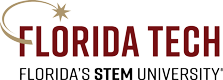

 Give to Florida Tech
Give to Florida Tech