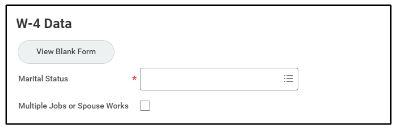Withholding Elections
Overview
Employees can update their Federal, State, and Local elections directly in Workday. New Hires receive an inbox task as part of Onboarding to make updates. Existing employees can make changes as needed. If an election is not made, the default will still be withheld
View Process
1. Select the Pay Application from the Home Page
2. Select Withholding to View
3. Click through Tabs to view elections for each Type
a. If no election exists, just the Update button will display
4. Click Update button to change elections
a. Confirm Company and Effective Date
b. Click OK
c. Update with new desired withholding information
5. Click OK
6. Process is Complete
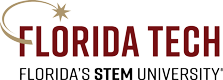

 Give to Florida Tech
Give to Florida Tech