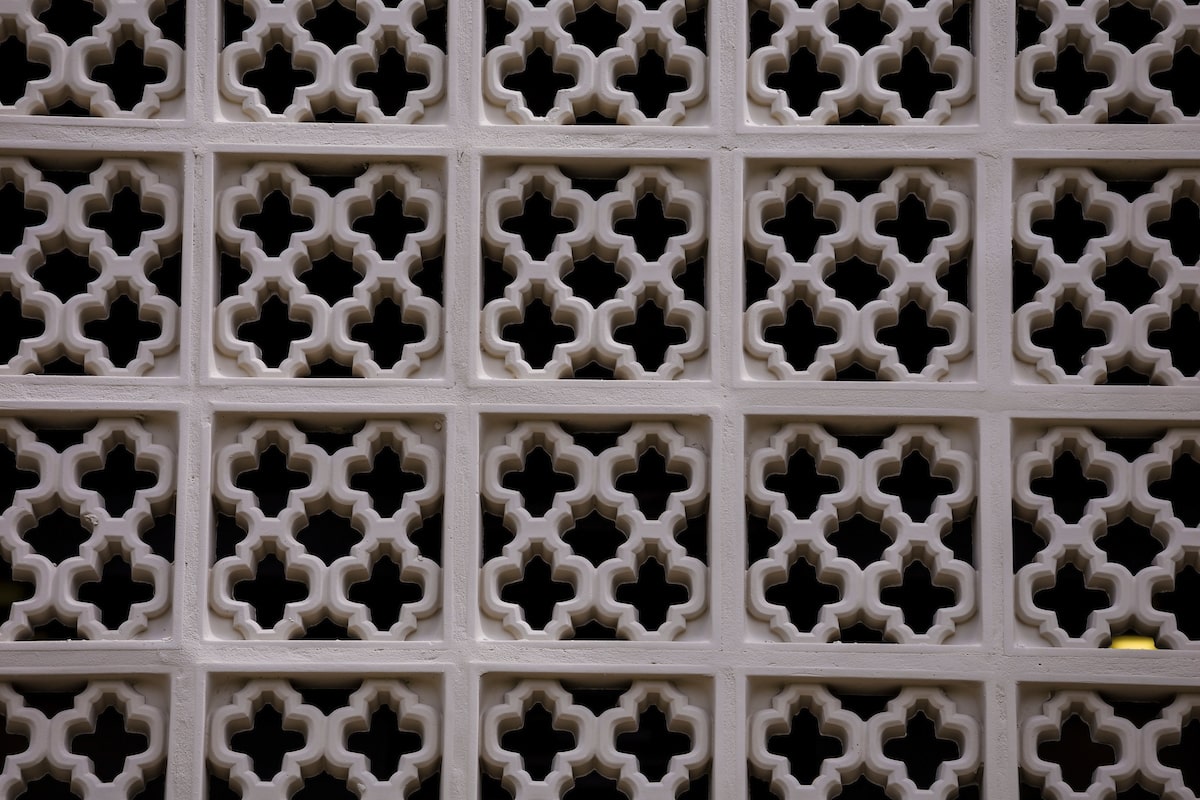Avatar Guidelines
These guidelines help followers of Florida Tech social media platforms easily recognize accounts that are officially associated with the university.
University accounts - Logo
Primary university accounts managed by the Office of Marketing & Communications use the Florida Tech logo on a white background.

Academic Accounts - Crimson lockup
Academic units (colleges, schools and departments) should use the crimson lockup with the area or discipline of focus spelled out in large bold letters encircled by a gold orbit and star. Avoid using acronyms for college or department names. For maximum readability on small screens, words such as “College of,” "School of" or "Department of" are omitted from avatar text, though they may be in the username/handle. Additionally, the Florida Tech logo or wordmark is not used in this lockup. To indicate association with the university, the words "Florida Tech" should be included in the username/handle, which will appear next to every post and comment.
Submit a service request to Creative Services for design assistance with crimson lockup avatars.

Research/Lab Accounts - Acronym lockup or photo
Research groups (labs and centers) may use the acronym lockup with the name/acronym of the group in large bold crimson letters encircled by a gray background. Alternatively, research groups may use a relevant photo for the avatar. To indicate association with the university, the words "Florida Tech" should be included in the username/handle, which will appear next to every post and comment.
Submit a service request to Creative Services for design assistance with acronym lockup avatars.
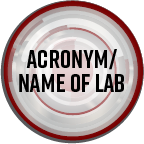
Office Accounts - Photo avatar
Non-academic campus units that primarily focus on student life, activities and services should select an image of a person/people, place/building or thing/object that is resonate and relatable. Below are some examples of what a photo avatar might look like. Avoid placing text over photos as it is often too small to read on mobile devices. To indicate association with the university, "Florida Tech" should be included in the username, which will appear next to every post and comment made by the account.



General Policies
- Do not use the university logo in your avatar. It is reserved for the main Florida Tech social media channels, which are understood to represent the university in an official capacity.
- Do not use a subunit logo as an avatar as these are too small to read on mobile screens.
- Avoid acronyms in academic avatar text (e.g., use Aeronautics, not COA). Acronyms are acceptable for research group avatars with the expectation that the acronym will be spelled out in the username/handle.
- If a campus unit already has a circular spirit mark, that mark is acceptable for avatar use. Any new avatar requests must follow the guidelines above.
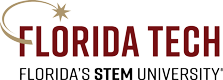

 Give to Florida Tech
Give to Florida Tech