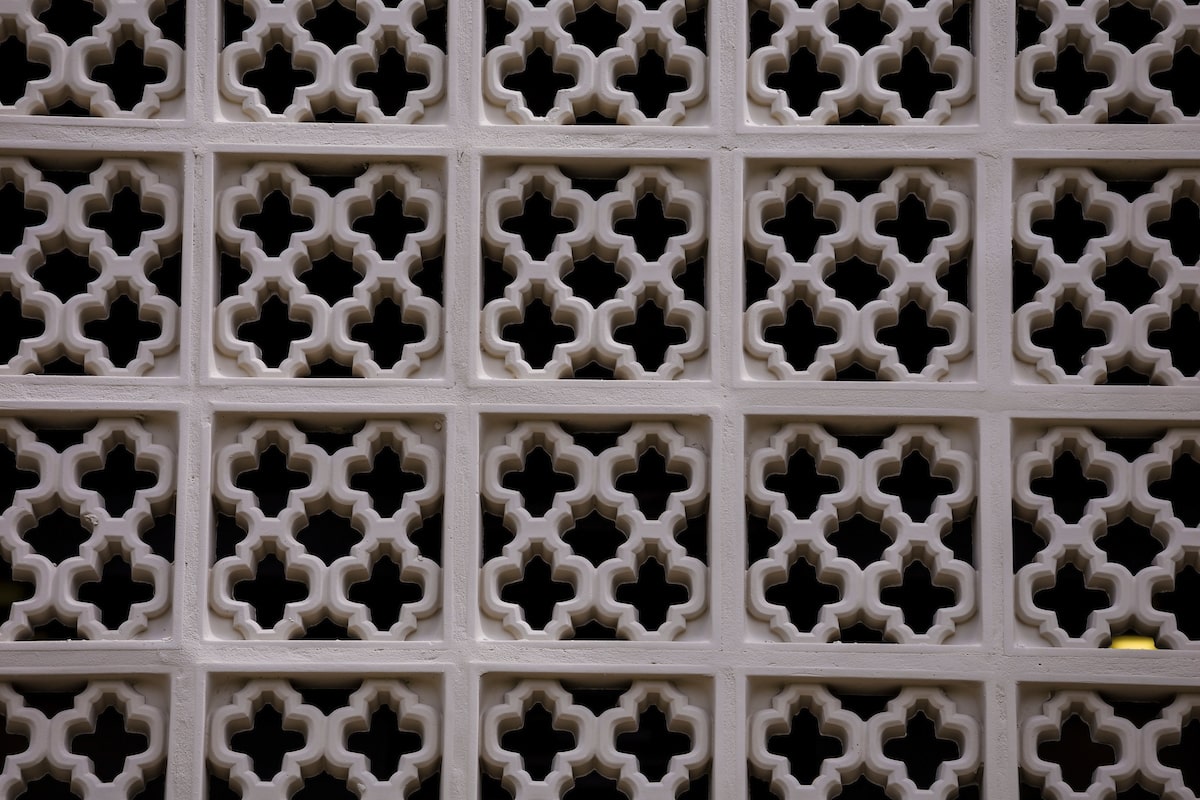Headings
Heading levels 1-6 (H1, H2, H3, etc) should be used to reflect the organization of content on a page.
People with vision impairments may use a screen reader to navigate a webpage. Screen readers can use headings to create an outline of content to help users navigate the page.
Best Practices
While headings do include unique styling, they are not to be used as a means of styling text.
Don’t skip heading levels except where starting a new section.
Pages should only have one heading level 1 (H1).
Do not leave empty headings or headings without any content following them.
If you need text styling beyond built-in styles such as bold or italics please submit a service request.
Extra Tips for Terminal Four
The first heading that appears on your page in most cases will be heading level 2 and it will contain the name of your content type.
In most cases Heading Level 1 should not be added to your page. The H1 will typically be the name of the section where the page is located and will be displayed over the header image of each page.
How to set a heading style in Terminal Four
- While editing content locate the toolbar and open the “Format” menu
- Select “Formats”
- Select “Headings”
- Select the desired heading level
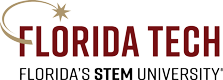

 Give to Florida Tech
Give to Florida Tech