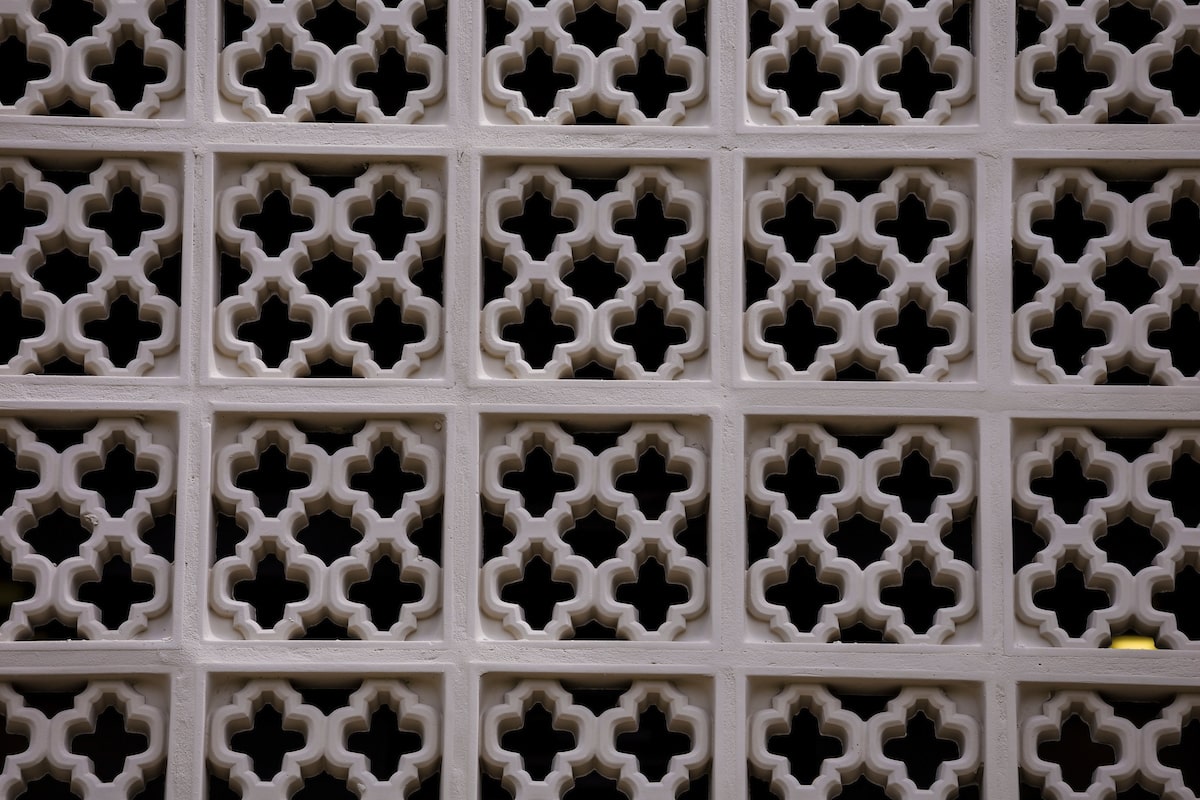Video
Provide closed captioning and audio description for pre-recorded video content.
Provide closed captioning for live video content.
Deaf or hearing impaired users use captions so spoken words and other important audio from a video is available to them.
Blind or low vision users utilize audio descriptions to make on-screen text and other important visual information accessible.
Best Practices
Use YouTube to host videos.
Use the “YouTube Video Embed” content type in Terminal Four to embed videos. This content type includes important accessibility features that are not included using the standard embed code from YouTube alone.
Provide accurate, edited captions. Do not rely on YouTube auto-captions.
Closed captions can be created manually or by working with an outside vendor.
Include links to audio descriptions and/or transcripts in the video's description on YouTube and next to your video on the page where it is embedded.
Where all of the information in the video is provided in existing audio, no additional audio description is necessary.
Ensure there is no blinking or flashing content in your video.
Captioning and Descriptive Resources
- How to add your own subtitles & closed captions to YouTube videos
- CADET - Captioning and Descriptive Editing Tool
- Caption Key - guidelines for authoring captions
- Description Key - guidelines for authoring audio narration
Additional Resources
- WebAIM Article on Captions, Transcripts and Audio Descriptions
- WebAIM Article on Real-Time Captioning
- WCAG Success Criterion 1.2.1 Prerecorded Audio-only and Video-only
- WCAG Success Criterion 1.2.2 Captions (Prerecorded)
- WCAG Success Criterion 1.2.4 Captions (Live)
- WCAG Success Criterion 1.2.5 Audio Description (Prerecorded)
Audio
Provide a transcript for any audio-only content.
Deaf or hearing impaired users need a text alternative to make audio-only content accessible.
Transcripts can be placed on a separate page, a link to the transcript page should be added next to the audio-only content.
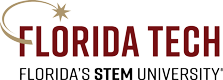

 Give to Florida Tech
Give to Florida Tech