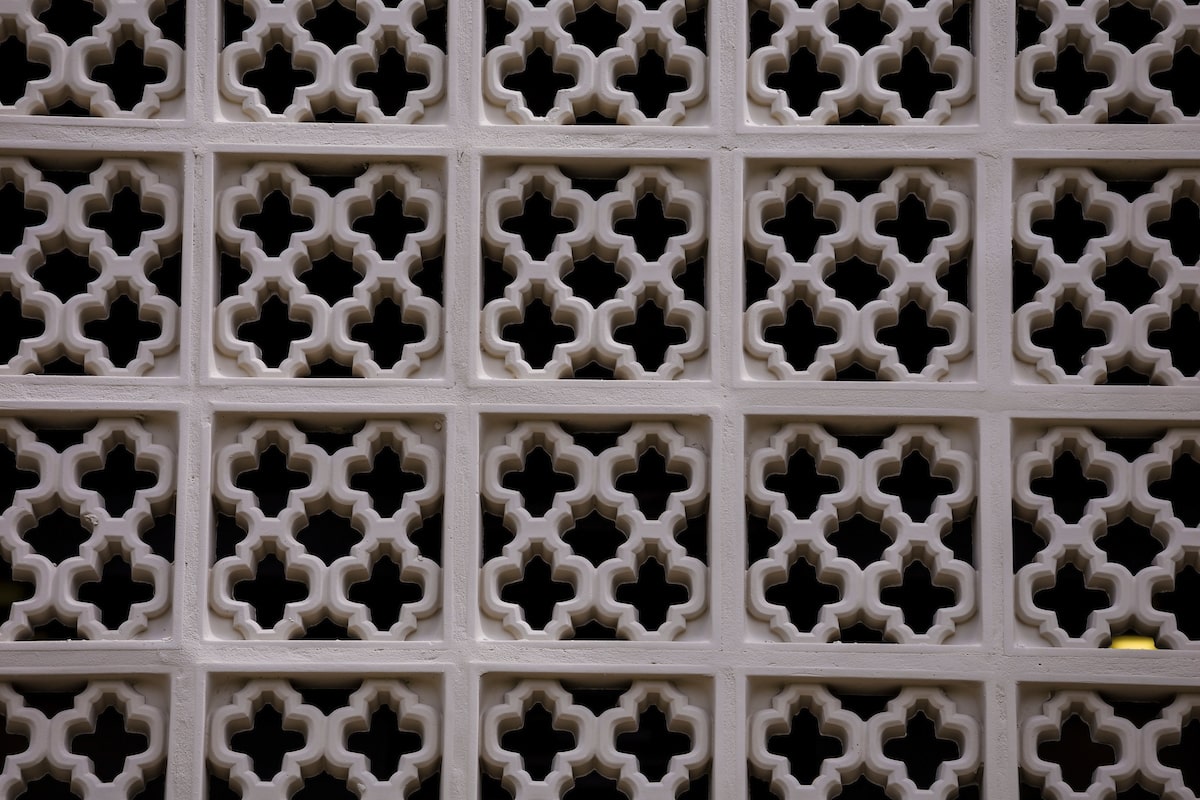Lists
Utilize lists where appropriate to group related information.
Screen readers can allow users to navigate from list to list on a page or through each item in a list. Creating lists using hyphens or other characters prevents this.
Best Practices
Create lists using built-in formatting tools. Hyphens, numbers or other characters or styling should not be used to create lists.
Bulleted or unordered lists should be used when there is no necessary order to the information.
Numbered or ordered lists indicate a particular sequence for the information.
Avoid multi-level/nested lists. Use headings to break up complex lists wherever possible.
Good List Example
Vegetables
- Kale
- Spinach
- Broccoli
Fruits
- Bananas
- Apples
- Tomatoes
Bad List Example
-Vegetables
-Kale
-Spinach
-Broccoli
-Fruits
-Bananas
-Apples
-Tomatoes

 Give to Florida Tech
Give to Florida Tech