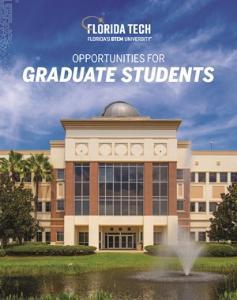Graduate Admission Requirements
Florida Tech welcomes applications for graduate study from students who wish to become experts and leaders in their field of study. Admission is granted to qualified applicants who demonstrate suitable preparation for advanced coursework and professional-level research. Graduate admission requirements may vary depending on program and degree type.
Academic Preparedness
The following are minimum university requirements for admission to Florida Tech graduate programs. Some academic units have higher minimum standards for graduate admission.
Students looking to enroll in a master's degree program at Florida Tech must hold a bachelor's degree (four-year degree) in a related field from a recognized, accredited college or university (or the international equivalent).
Applicants must have earned a cumulative GPA of 3.0 as an undergraduate in order to be considered for admission to a Florida Tech master's degree program. Transcripts from a non-US institution are internally recalculated to meet this threshold.
If a student demonstrates acceptable undergraduate achievement but has subject-specific course deficiencies, the academic department that oversees the program will specify the criteria that must be met to make up for them.
Students who wish to pursue a doctoral degree at Florida Tech typically hold both a bachelor's and master's degree from a regionally accredited college or university.
Applicants must have earned a cumulative GPA of 3.2 in prior graduate coursework in order to be considered for admission to a Florida Tech doctoral degree program.
Graduate Application Requirements
Prospective graduate students who are ready to apply may do so at any time, though some academic departments have established program-specific application deadlines that applicants should be aware of. Applications received after the program-specific deadline will be considered, but late applicants may be at a disadvantage with regards to admission, scholarship and assistantship consideration.
To apply, first complete the application for graduate admission. Depending upon the program and degree type you have selected, you may be asked to submit some or all of the following materials. It is the applicant's responsibility to provide a complete application packet in order to be evaluated for admission. Please review the Graduate Admission Policy for more information.
Application Fee
A nonrefundable application fee of $60 (master's) or $80 (doctoral) must accompany your application. The application fee will be waived for Florida Tech alumni who wish to return to their alma mater for a graduate degree.
Transcripts
All Applicants
An official certified transcript from each institution where 12 or more credits were earned must be sent to the Office of Graduate Admission by the registrar of each college or university the applicant has attended. Send official certified transcripts to:
Office of Admission
150 W University Blvd
Melbourne FL, 32901
International Applicants
Students who have prior university-level educational experience outside the U.S. must provide English translations of all application materials, including transcripts.
Recommendations
Some academic departments require a recommendation as part of the graduate application. A recommendation should speak to the applicant's prior academic and professional performance, as well as their potential for success in graduate study. Generally, recommendations are requested of advisors, mentors, professors or supervisors.
When recommendations are required, doctoral degree applicants should seek at least one from a full-time faculty member. Master's degree applicants are advised to request a recommendation from their master's thesis or final project advisor.
Résumé
The résumé you submit as part of your application for graduate admission should detail your academic credentials, prior employment (including teaching experience, if applicable) and scholarly achievements including but not limited to authorship/publications, conference participation and memberships in professional organizations. Applicants are encouraged to also include descriptions of relevant non-traditional educational and professional experiences.
Statement Of Objectives
Departments requesting a statement of objectives are interested in learning more about an applicant's character, qualities and aspirations as they relate to rigorous graduate study and research in a specific field of study. A well-written statement of objectives provides a clear, concise (about 300 words) description of the applicant's academic interests and career goals, as well as previous and proposed future scholarly activities.
Applicants to the Doctor of Business Administration (DBA) program may submit their research proposal as an alternative to the statement of objectives.
Graduate Record Examination (GRE)
The GRE is used to measure undergraduates' readiness for graduate study. Please reference the “Program Specific Application requirements” table below to verify GRE requirement for each graduate program.
In most cases, the GRE is a computer-based test, administered through designated sites located around the world. Testing locations in countries where technology may be limited often continue to administer paper tests. Students who take the computer-based GRE receive unofficial test results immediately after completing the examination and official results within 10-15 days. Students who take the paper GRE receive results four to six weeks after the examination date.
Students applying for an admission to a program that requires a GRE score are advised to plan accordingly and be sure to include Florida Institute of Technology (5080) as an official GRE score recipient.
Graduate Management Admissions Test (GMAT)
Although submitting GMAT scores is not a requirement of admission to any of Florida Tech's graduate programs, it is a recommendation for students applying for entry into any of the university's graduate business programs, such as the MBA or M.S. in Accounting & Financial Forensics. As an alternative, business program applicants may also submit GRE scores.
English Proficiency Requirements
While applicants whose home language is not English may be accepted into any degree program, these students will not be permitted to enroll in academic courses until certain English proficiency requirements are met.
Assistantship Application
Prospective graduate students who want to be considered for a teaching or research assistantship must submit a complete Graduate Student Assistantship application.
Important Dates And Deadlines
In most graduate programs, Florida Tech admits on a rolling basis. However, it is strongly recommended that the following dates be followed to ensure admission consideration for the requested semester of entrance. Any application received after the recommended filing date will be considered, however, may be at a disadvantage for graduate school admissions.
Semester Start Dates & Terms
Start dates may vary depending on degree program, modality and/or location. View our academic calendars for specific start dates.
Fall Start Terms
New students enrolled in the following programs may only start at the beginning of a Fall term only.
- Applied Behavior Analysis & Organizational Behavior Management, MS
- Applied Behavior Analysis, MS
- Behavior Analysis, Ph.D.
- Chemistry, Ph.D.
- Clinical Psychology, Psy.D.
- Industrial/Organizational Psychology, MS, Ph.D.
- Organizational Behavior Management, M.S.
- Doctor of Business Administration (DBA)
- Doctor of Aviation, Av.D.
Application Dates & Deadlines
Applications are open one year prior to entry term and admission decisions are rendered year-round.
Please note that the programs listed below have limited space. It is to the benefit of the applicant to submit an application with all required supporting documentation as quickly as possible.
Applications received after the date listed below will be reviewed on a space available basis.
Apply by December 1
- Clinical Psychology, Psy.D.
- Industrial/Organizational Psychology, M.S.
- Industrial/Organizational Psychology, Ph.D.
Apply by January 15
- Behavior Analysis, Ph.D.
Apply by February 15
- Applied Behavior Analysis, M.S.
- Applied Behavior Analysis & Organizational Behavior Management, M.S.
- Organizational Behavior Management, M.S.
All International students should keep in mind their country’s Visa Appointment Wait Times and should submit their applications at least two weeks prior to the I-20 deadline for the semester to which they are applying. Applications received after the I-20 deadline may not be considered for that entry term.
| Semester | Application Opens | I-20 Deadline |
|---|---|---|
| Fall |
|
July 1st of enrollment year |
| Spring |
|
November 1st of enrollment year |
Program-Specific Application Requirements
A complete application is required for graduate admission. Type your program name into the search box to see what application materials are required.
| Program | Type | Application Requirements |
|---|---|---|
| Acquisition & Contract Management | Cert. |
|
| Applied Behavior Analysis Assistant | Cert. |
|
| Applied Behavior Analysis | Cert. |
|
| Doctor of Aviation | AvD |
|
| Business Administration | DBA |
|
| Cybersecurity | MS |
|
| STEM Education | EdS |
|
| Marketing Communication | Cert. |
|
| Master of Business Administration | MBA |
|
| Master of Education | MEd |
|
| Master of Public Administration | MPA |
|
| Accounting & Financial Forensics | MS |
|
| Acquisition & Contract Management | MS |
|
| Aerospace Engineering | MS |
|
| Applied Behavior Analysis | MS |
|
| Applied Behavior Analysis & Organizational Behavior Management | MS |
|
| Applied Mathematics | MS |
|
| Aviation Human Factors | MS |
|
| Behavior Analysis Professional Practice, M.A. (Online) | MA |
|
| Biochemistry | MS |
|
| Biomedical Engineering | MS |
|
| Biotechnology | MS |
|
| Cell & Molecular Biology | MS |
|
| Chemical Engineering | MS |
|
| Chemistry | MS |
|
| Civil Engineering | MS |
|
| Commercial Enterprise in Space | MS |
|
| Computer Engineering | MS |
|
| Computer Information Systems | MS |
|
| Computer Science | MS |
|
| Conservation Technology | MS |
|
| Ecology | MS |
|
| Electrical Engineering | MS |
|
| Engineering Management | MS |
|
| Environmental & Informal Science Education | MS |
|
| Environmental Resource Management | MS |
|
| Environmental Science | MS |
|
| Global Strategic Communication | MS |
|
| Human Factors in Aeronautics | MS |
|
| Human Resources Management | MS |
|
| Human-Centered Design | MS |
|
| Industrial/Organizational Psychology | MS |
|
| Information Assurance and Cybersecurity | MS |
|
| Information Technology | MS |
|
| Information Technology - Cybersecurity | MS |
|
| Information Technology - Database Administration | MS |
|
| Interdisciplinary Science | MS |
|
| Logistics Management | MS |
|
| Logistics Management - Humanitarian & Disaster Relief Logistics | MS |
|
| Management | MS |
|
| Management - Acquisition & Contract Management | MS |
|
| Management - Human Resources Management | MS |
|
| Management - Information Systems | MS |
|
| Management - Logistics Management | MS |
|
| Management - Transportation Management | MS |
|
| Marine Biology | MS |
|
| Mechanical Engineering | MS |
|
| Meteorology | MS |
|
| Ocean Engineering | MS |
|
| Oceanography | MS |
|
| Operations Research | MS |
|
| Organizational Behavior Management | MS |
|
| Physics | MS |
|
| Project Management | MS |
|
| Project Management - Information Systems | MS |
|
| Project Management - Operations Research | MS |
|
| Software Engineering | MS |
|
| Space Sciences | MS |
|
| Space Systems | MS |
|
| Space Systems Management | MS |
|
| STEM Education | MS |
|
| Supply Chain Management | MS |
|
| Systems Engineering | MS |
|
| Technology Management | MS |
|
| Airport Development & Management | MS |
|
| Applied Aviation Safety | MS |
|
| Aviation Management | MS |
|
| Aviation Safety | MS |
|
| Aerospace Engineering | PhD |
|
| Applied Mathematics | PhD |
|
| Aviation Sciences | PhD |
|
| Behavior Analysis | PhD |
|
| Biological Sciences | PhD |
|
| Biomedical Engineering | PhD |
|
| Cell & Molecular Biology | PhD |
|
| Chemical Engineering | PhD |
|
| Chemistry | PhD |
|
| Civil Engineering | PhD |
|
| Computer Engineering | PhD |
|
| Computer Science | PhD |
|
| Electrical Engineering | PhD |
|
| Environmental Science | PhD |
|
| Human-Centered Design | PhD |
|
| Industrial/Organizational Psychology | PhD |
|
| Mechanical Engineering | PhD |
|
| Ocean Engineering | PhD |
|
| Oceanography | PhD |
|
| Operations Research | PhD |
|
| Physics | PhD |
|
| Space Sciences | PhD |
|
| STEM Education | PhD |
|
| Systems Engineering | PhD |
|
| Clinical Psychology | PsyD |
|

 Give to Florida Tech
Give to Florida Tech